How to test API
Step: 1
Download collection and environment first by clicking collection and environment button.
API: Collection Development: Environment 1 Production: Environment 2Step: 2 (After downloading both files.)
- Go to the postman click here
- Import Collection and Environment files into the postman which you downloaded.
- Select an environment on the top-right side of the postman
1.
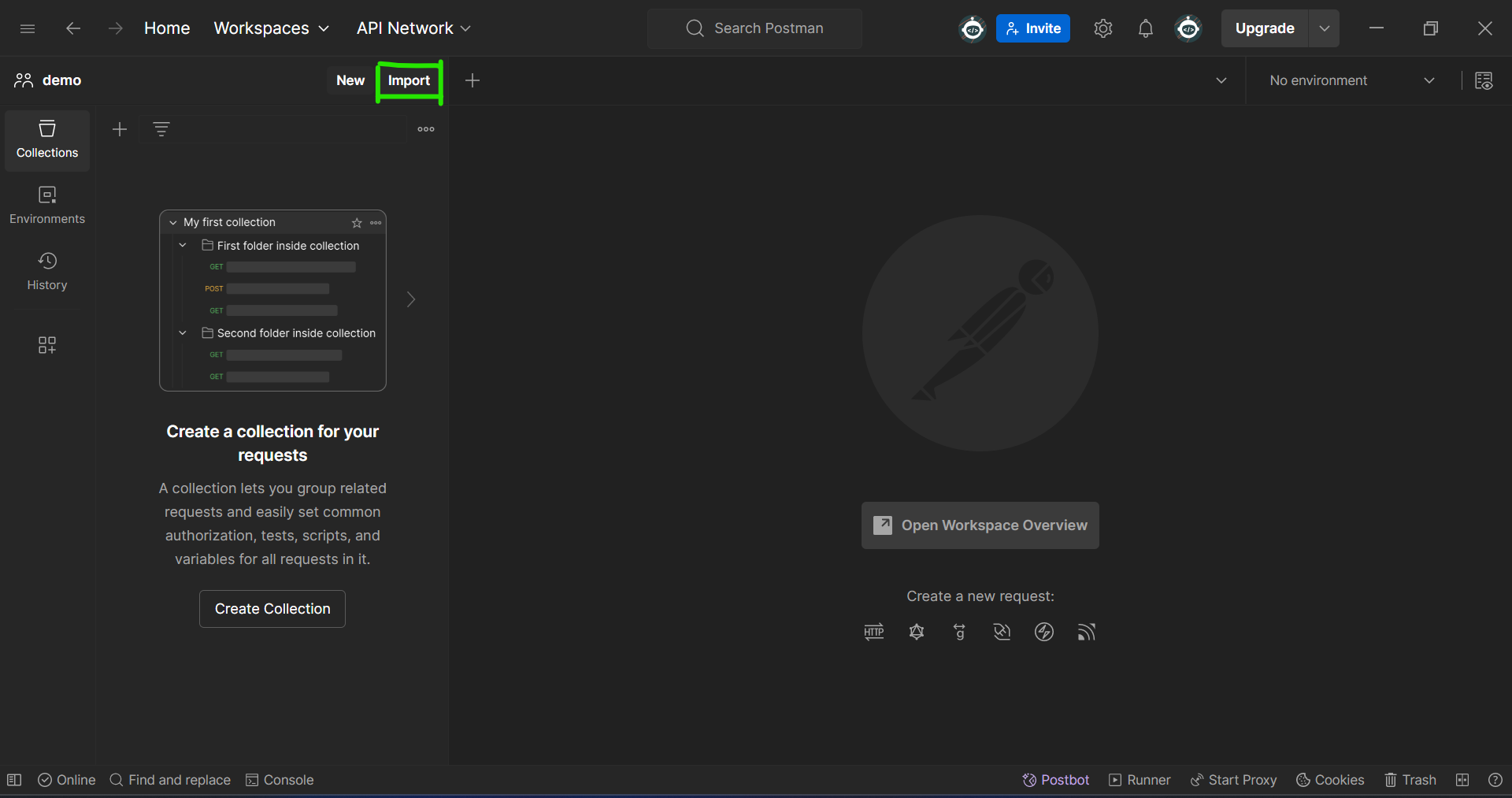
2.
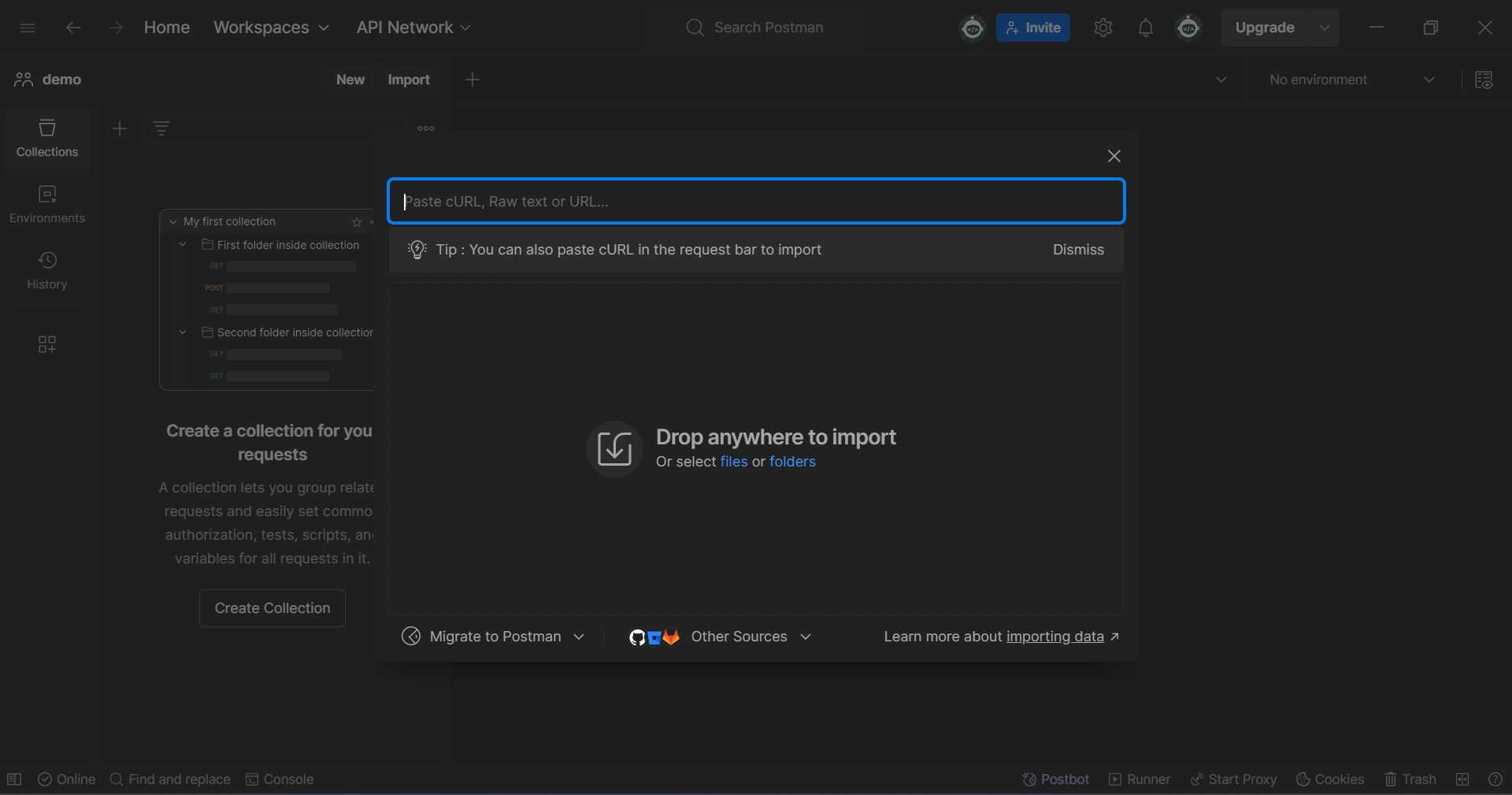
3.
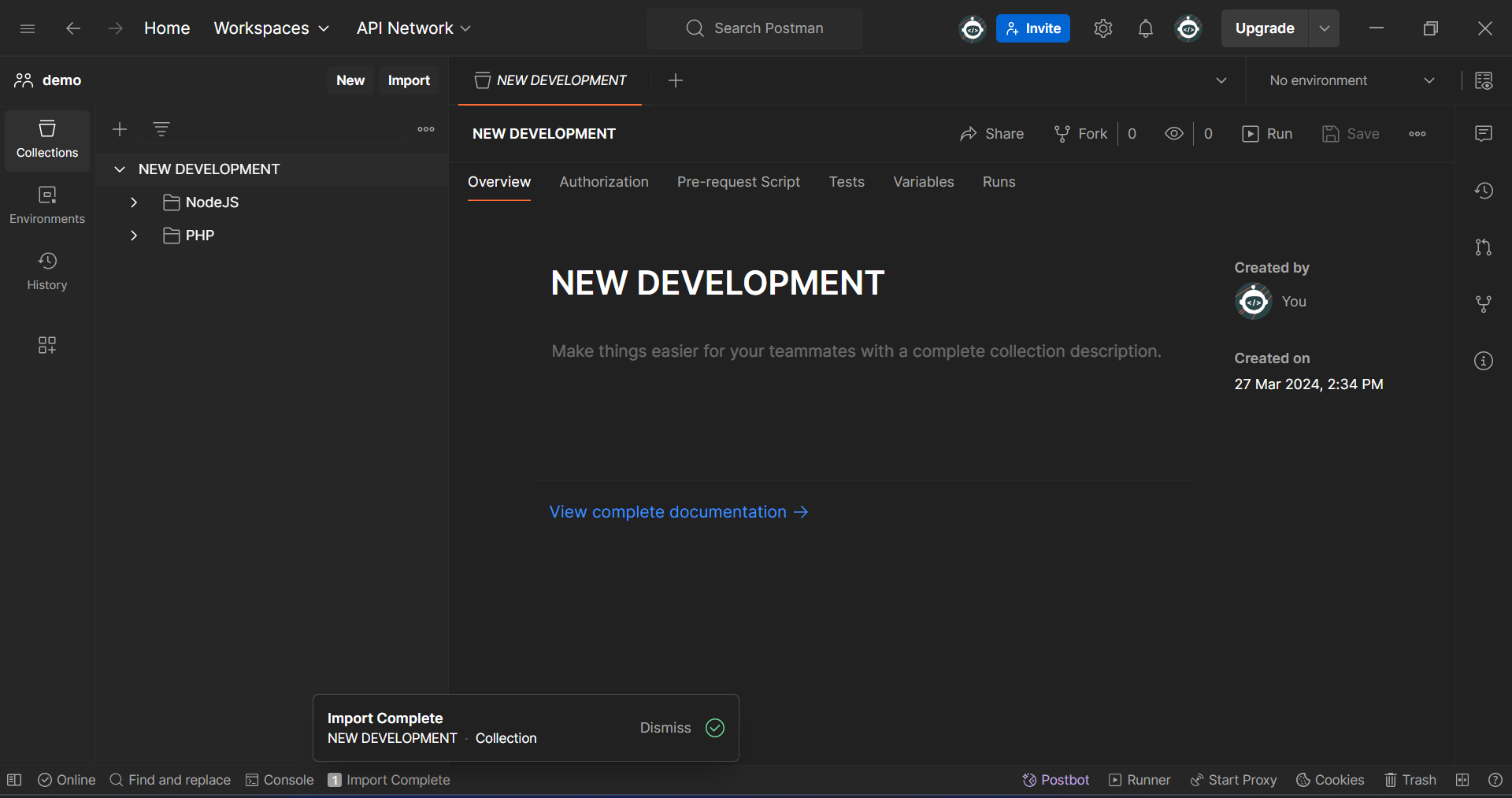
4.
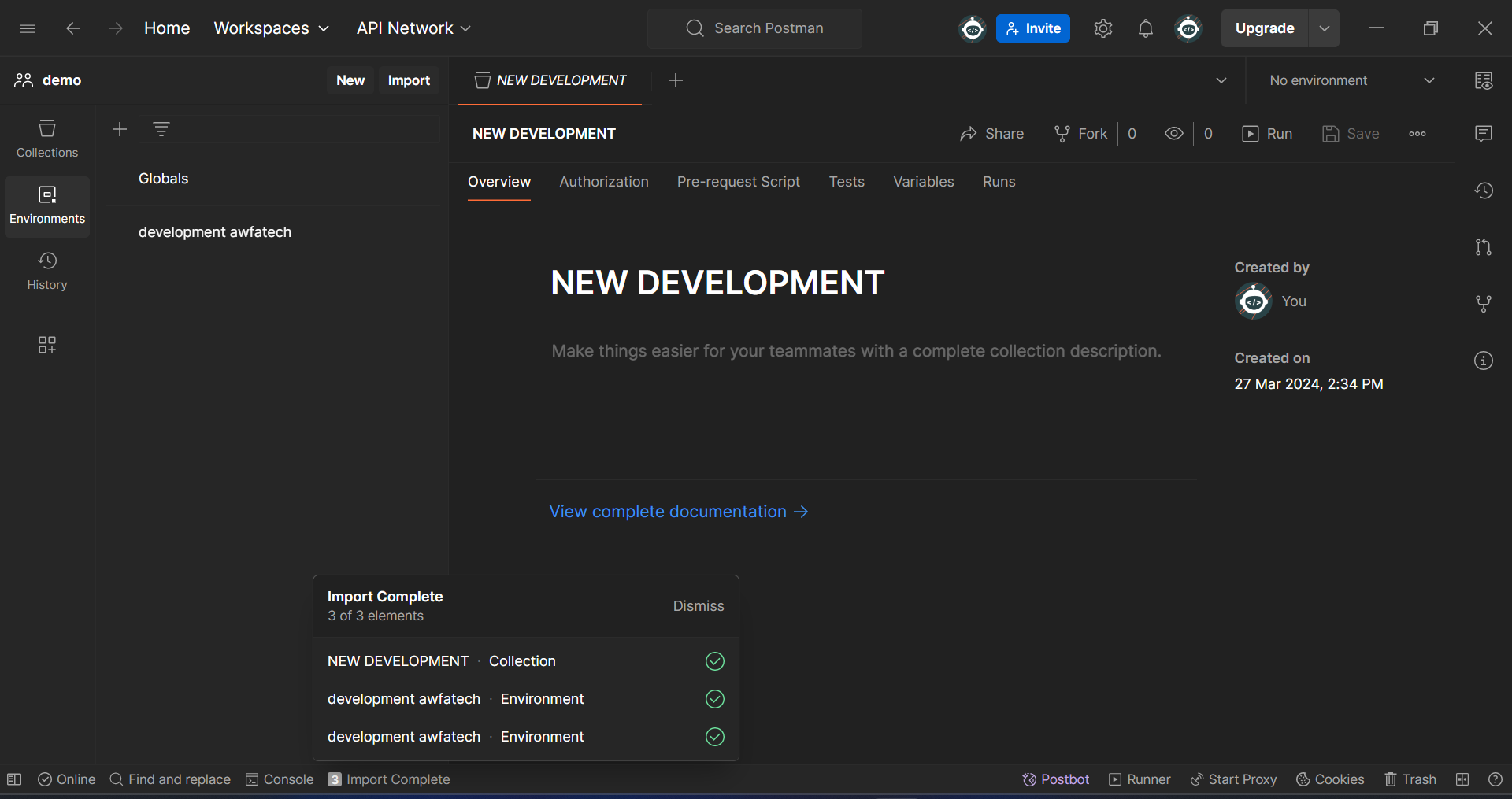
×
![]()
1.
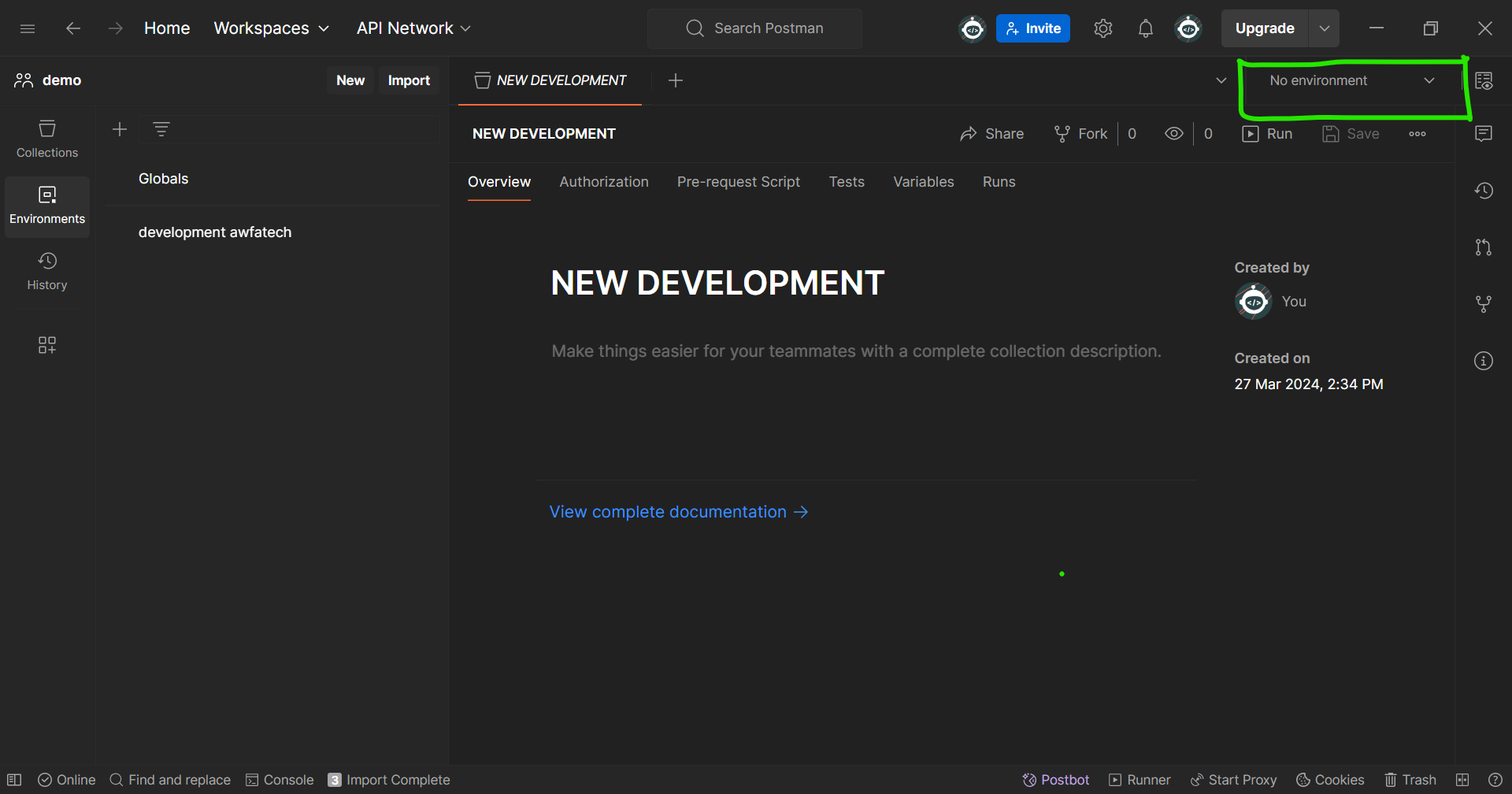
2.
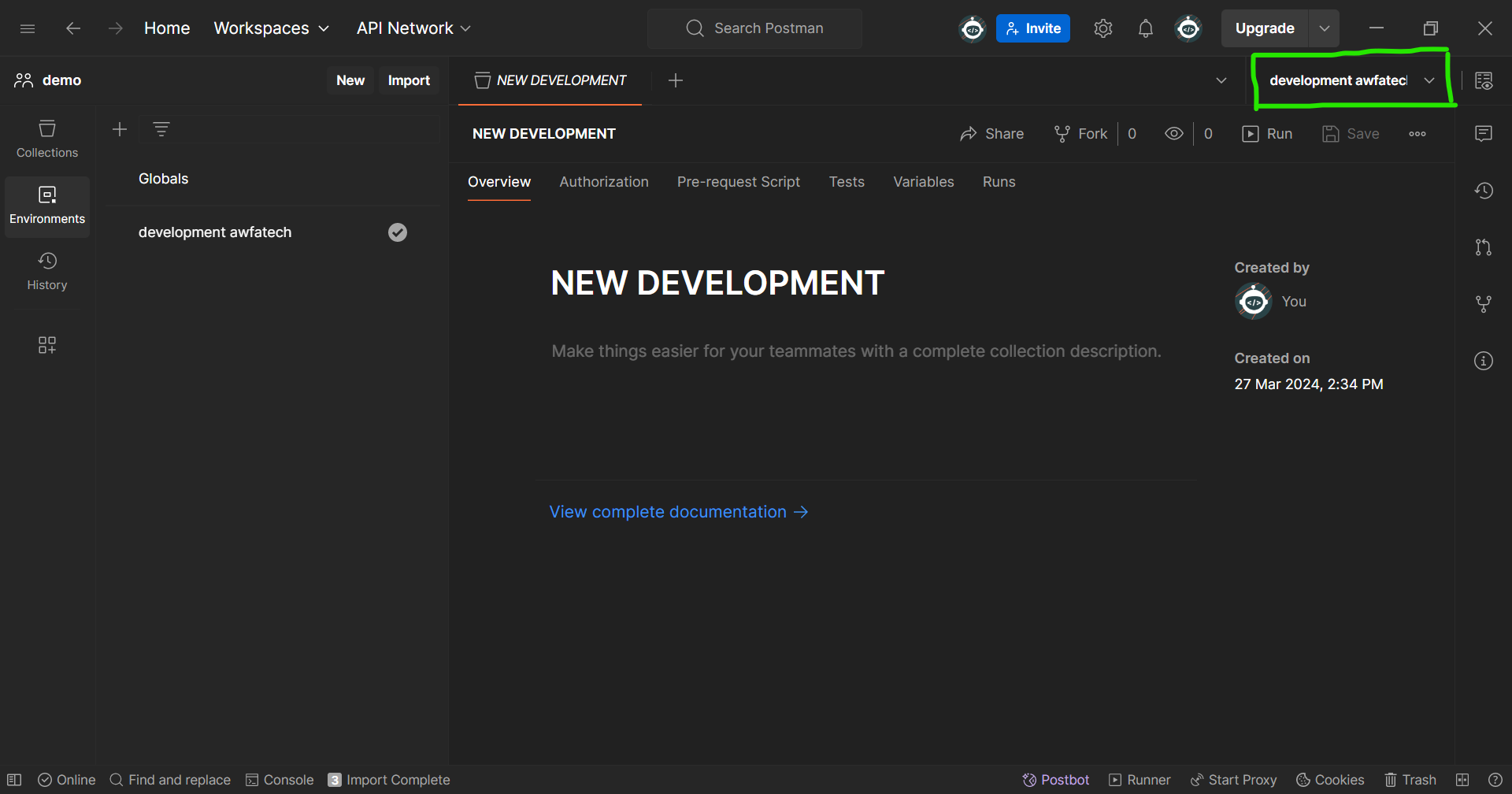
×
![]()
Step: 3 (After importing both downloaded files.)
- Go to the directory NEW DEVELOPMENT/NodeJS/Auth/appcode and give appcode value in the body and hit the send button.
- Then go to the directory NEW DEVELOPMENT/NodeJS/Auth/login and give app, user values in the params and also give the username value into the body and hit the send button.
- Now you can able to test any API by giving it's app, user values and required fields.
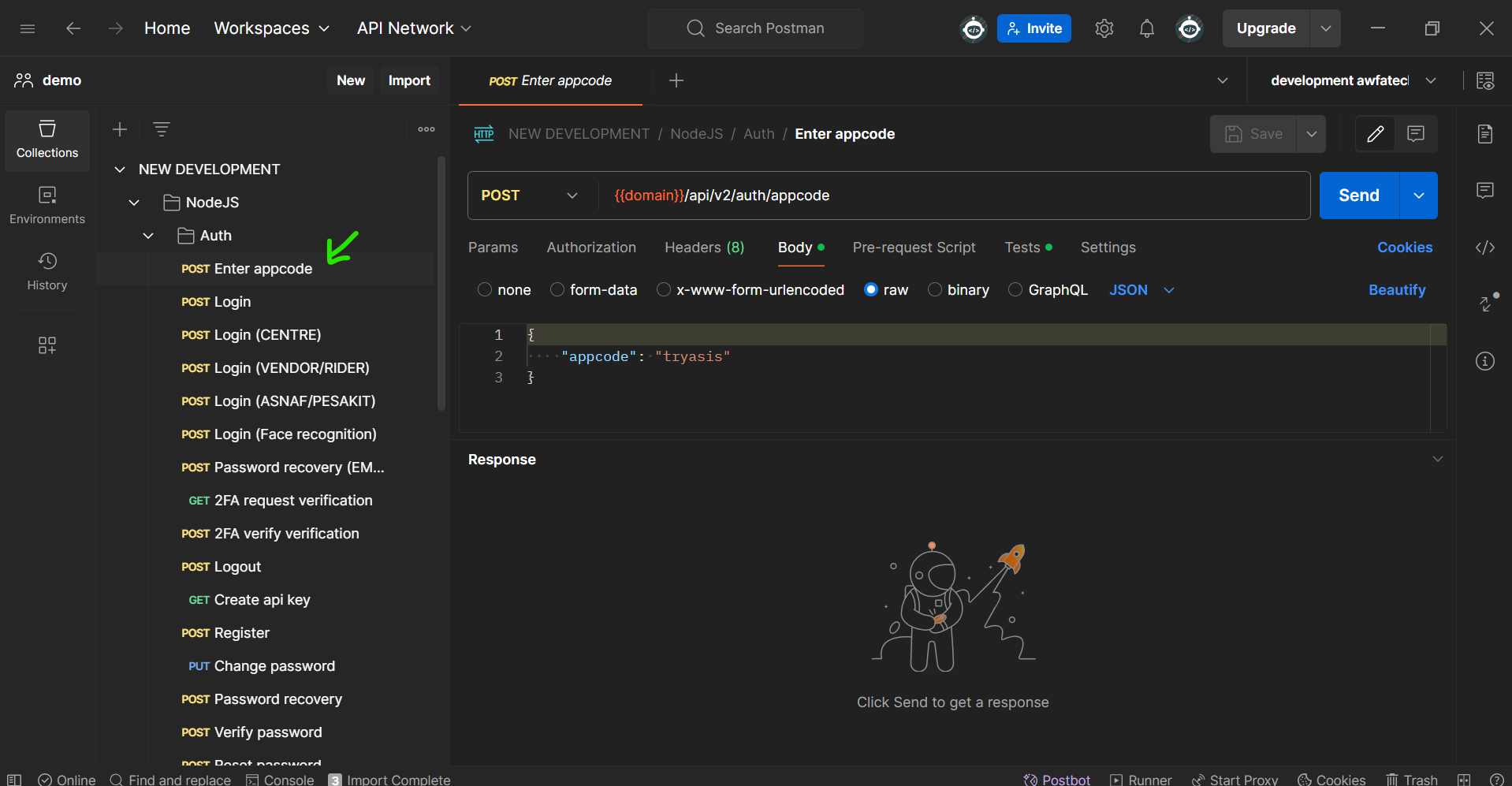
×
![]()
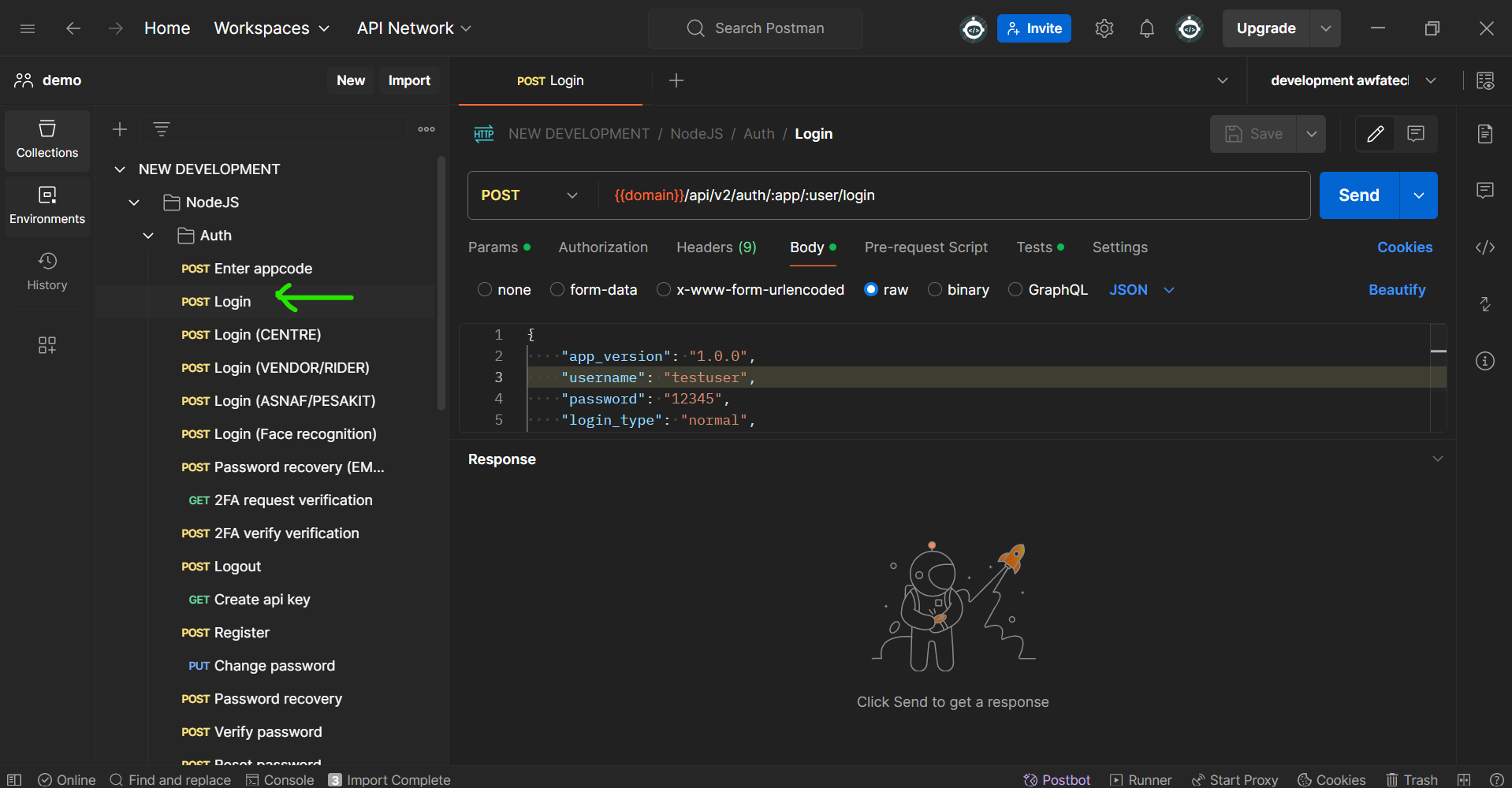
×
![]()